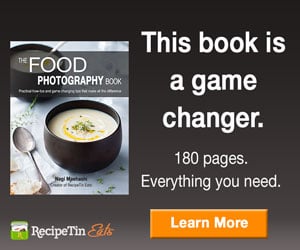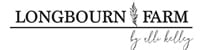Starting a blog can be challenging, especially in such a huge industry like food blogging! Here are some of my favorite resources to help you get started on the right foot. This is everything I wish I would have known when starting out!

Blogging Clarity
Want to chat about blogging? I’m always happy too! Click here to book some time with me. I’ll have you fill out an intake form so I can get some background for our conversation and then we’ll book a call. I’ll help you nail down a niche, talk through your ideal blog visitor, and recommend some resources for you.Just need resources?
Some of these are affiliate links, which means that I get a small commission at no extra cost to you if you purchase a product I recommend. That being said, I have used all of these products and services and would highly recommend them!!
WordPress.org: This is how I built my blog. I love WordPress because it is SUPER easy for anyone to use and figure out. There are literally thousands of beautiful themes that are compatible with WordPress and thousands of plugins that will make your site run exactly how you want it too even if you don’t know how to code {oh hey, like me!}.
You will need to be self-hosted with when using WordPress.org. That just means you have to pay a company to make your website “live” on the internet all by itself. Blogs that aren’t self-hosted will be www.yourdomainname.wordpress.com. Make sense? Being self-hosted is a necessity if you want to create a legitimate looking website capable of running ads, being customized, and earning you an income.
When you are choosing your theme, make sure you choose one that is USER-FRIENDLY. Google loves sites that are user-friendly. It should show as much information above the fold {what you can see without scrolling} as possible. Your blog name, some post information {not just an image!} your profile, social links, etc. My blog design does this. Here is a list of my favorite plugins that every blogger needs:- Yoast SEO
- Imagify
- WP Recipe Maker Premium {affiliate link}
- Askimet Anti-Spam
- Insert Headers and Footers
- Optimize Database After Deleting Revisions
- Redirection
- WP Broken Link Status Checker
- Social Pug
- Title and Nofollow for Links
SiteGround: This is who I started out hosting my website with. I love their customer service! I transferred from another host that I was having serious issues with and let me tell you: SiteGround made the switch FOR ME. In like 5 minutes. And then when I had a couple issues they were fixed within the hour or within the predicted time frame. They always had an answer and a solution and fixed everything so quickly! Their plans are very affordable for beginning bloggers, but if you grow quickly you may outgrow their plans. However, if you are just getting started and need a solid place to learn about blogging and hosting, don’t hesitate to start out with SiteGround {affiliate link}. If you need to switch in the future it’s not a big deal at all.
 Instagram profile link by Tapbio (affiliate link): I LOVE how Tapbio organizes so much information in your profile for your followers. You can swipe screens side to side, have links for your posts, have links for your email sign up, and so much more. It’s the most comprehensive profile link in Instagram I have ever used!
Email Provider: You need to collect email addresses as soon as you set up your blog. Having a good email provider is SO IMPORTANT to the success of your blog! Email addresses give you the power to consistently engage people with your blog and bring them back for sales. I LOVE ConvertKit {affiliate link}. Email is not something that is intuitive for me but ConvertKit makes it easy!! You can set up multiple lists or sequences, easily tag people and create subscription rules, and so much more. It’s worth it.
SEO Information: Knowing about SEO is one of THE MOST CRUCIAL THINGS you will learn. SEO is the night and day difference between high traffic blogs and low traffic blogs. You need to know these basics! I have worked one-on-one with Kathryn to prepare for an SEO audit by MediaWyse {which is also an amazing resource!} and then again after the audit to help me implement changes. Her online course is perfect for beginning bloggers to really dive into SEO and understand what it is, how you can leverage it, and why you need to understand it.
Instagram profile link by Tapbio (affiliate link): I LOVE how Tapbio organizes so much information in your profile for your followers. You can swipe screens side to side, have links for your posts, have links for your email sign up, and so much more. It’s the most comprehensive profile link in Instagram I have ever used!
Email Provider: You need to collect email addresses as soon as you set up your blog. Having a good email provider is SO IMPORTANT to the success of your blog! Email addresses give you the power to consistently engage people with your blog and bring them back for sales. I LOVE ConvertKit {affiliate link}. Email is not something that is intuitive for me but ConvertKit makes it easy!! You can set up multiple lists or sequences, easily tag people and create subscription rules, and so much more. It’s worth it.
SEO Information: Knowing about SEO is one of THE MOST CRUCIAL THINGS you will learn. SEO is the night and day difference between high traffic blogs and low traffic blogs. You need to know these basics! I have worked one-on-one with Kathryn to prepare for an SEO audit by MediaWyse {which is also an amazing resource!} and then again after the audit to help me implement changes. Her online course is perfect for beginning bloggers to really dive into SEO and understand what it is, how you can leverage it, and why you need to understand it.
The camera I use is the Canon 70D {affiliate link}. It does a fantastic job with photos, especially impressive with it’s ability to handle low light situations. It also does video and has auto-focusing capabilities which are awesome when your hands and cooking utensils are moving in and out of the shot. I love that it has wi-fi connection so I can get shots of me making a recipe via my phone all by myself. Check out any of my process shot recipes like these molasses cookies for a good example.
I use a simple 50mm lens (affiliate link) for most of my food photography. It is inexpensive and a great option for getting beautiful photos without spending a fortune.
If I’m not using my 50mm lens, I’m using this 24mm lens. Also very inexpensive and does a great job. The most important thing to remember when choosing a camera is that video is huge and you’ll want the camera to be able to do a good job on videos. Some general rules of thumb I follow when shooting photos or videos are:- I always shoot in natural light. The color turns out so much better and it makes post-processing way easier and faster.
- I made photo background boards out of 48-inch long and 24-inch wide pine board that I cut in half and the stained, painted or put down stick-on fake marble tile on both sides.
- I use a foam board poster I scored in half so it would stay standing as a light reflector.
- I use a simple amazon basics tripod, {affiliate link} it’s not ideal, but it gets the job done.
- I take ingredient shots, shoot video, and then take final shots. I get most of my process shots by taking stills from the video during editing.
The Food Photography Book: Click here to view more details (affiliate link)! I LOVED this book from Nagi at RecipeTin Eats. It taught me so much about photography and is a total steal for the price, just $29.99. Seriously, a course that teaches you everything that is in this book would cost hundreds. You can download some sample pages at the link above. Highly recommend checking it out if you are interested in food photography at all!
Adobe Lightroom/Photoshop: I have used both of these and they are both fantastic. Lightroom is a more streamlined, simple version of Photoshop and it’s really great for exporting batches of photos at the same time. Using a good editor like Lightroom or Photoshop will totally up your photography game. I use photoshop to create Pinterest images.
Tailwind: This is a great way to automate pins to your Pinterest boards and collaborate with other pinners to get more eyes on your content. The time it saves you + the analytics are totally worth the money!
Canva: This is how I create a lot of my graphic if I don’t use Photoshop. It is free to use and if you need a stock photo, you can search through thousands of beautiful options and only pay $1 for it. Seriously, so amazing. Canva saves all of your images so you can create templates and then just rework them for different blog posts. So easy!
Milo Tree: (affiliate link) I love this little plugin. This plugin creates a pop-up on your website encouraging users to follow you on various social media platforms. You can pick the platform(s) it shows and it really helps increase your following! I have seen up to a 10% increase in my weekly followers on Pinterest since I started using this plugin.
Food Blogger Pro:(affiliate link) This is a membership site that is really helpful in getting the basics on EVERYTHING you need to know about when you are first starting out your blog. It is really affordable and totally worth signing up for because it is a literal gold mine of information {you can cancel whenever you want}. It is run by the same cute couple who run the mega-successful food blog, Pinch of Yum.Yes, some of these products cost money. And some are expensive! But you will grow so much faster if you can invest in the right tools for your blog. Blogging is work. Blogging takes time. Blogging does cost money.
But the freedom you gain from being your own boss is worth it. The relationships you form with readers and followers on your social media accounts is worth it. The literally unlimited income potential is worth it.
Don’t give up, keep working. You can do this.